Follow along as a public elementary school in Chicago integrates the iPad into its first through fifth grade classrooms.
Pages
▼
Sunday, April 22, 2012
Interactive Anchor Charts
A while back I wrote a post about two great resources for math instructional videos. I enjoy exposing kids to these instructional videos because it gives them the opportunity to hear other teachers and students explain things. After much hemming and hawing I’ve found a way to easily and quickly make and integrate my own videos into my classroom. Although I’ve recently been using Explain Everything as my go to app for making teaching videos I’ve found that the Show Me app actually works better for my math videos. Essentially it’s the simplest solution with the least amount of time investment on my part.
After a lesson I will do a quick 2-3 minute review video on Show Me. I then upload this video my Show Me account. It’s a very simple interface, extremely easy to use, and all you have to do is make a free account. Using a QR code generator I make a QR code that links directly to the video and then tape it to the anchor chart. Bam! Automatic interactive anchor charts. If a student is working in class and needs a quick reminder on a strategy or concept all they have to do it refer to the chart and they get a written tutorial from the lesson as well as a video tutorial from me. Here's an example of one of the videos I made.
Because I have limited space, as I take anchor charts down I take the QR code and put it with a title on a board of topics and QR codes. Even though the chart may be down or buried under other charts students can still access the review learning by just scanning the code with their iPad. The other benefit is that they can access my Show Me videos from home so if they forget how to do something as they work on homework they can hear me explain it again.
I haven’t tried this with longer lessons but I think for a simple, fast, and effective way to capture snapshots of our teaching to share with students Show Me is a great solution. You can keep videos private (only those with the link can access) or publish your work to share with other teachers and students around the globe. There is no need to save or sync to the ipads. Plus it’s free!
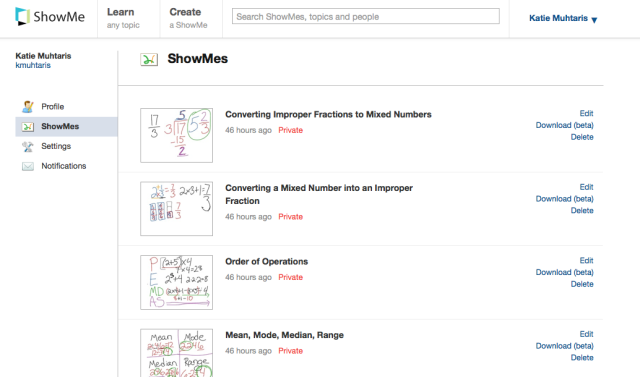
No comments:
Post a Comment