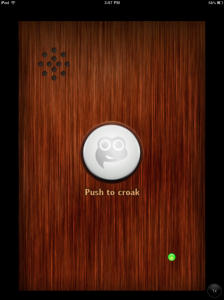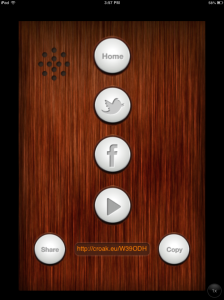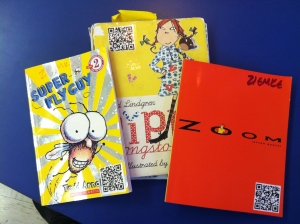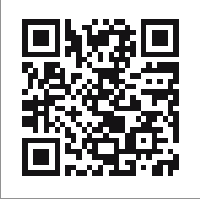I heard about Croak.it a few months ago on #1stchat (a weekly conversation about 1st grade on Twitter every Sunday at 7:00 CST). I believe the amazing Karen Lireman tipped me off to it and since then, life hasn’t been the same.
Croak.it is a free website that allows the user to record 30 second audio clips. The audio recording is then uploaded to a personalized website and available to anyone who has the link. The developers created the site for users to “Push. Speak. Share.” and the simplicity is amazing. Even more unbelievable is that Croak.it also has a FREE app available for iPhone and Android!
So what does this mean for education?
In my class, I’ve loaded each iPad with the Croak.it app. It’s so
easy for students to capture audio recordings as they simply push the
white circle to start and stop their recording.
Once they stop the recording they’re directed to the sharing screen…
…and then email the link to me or copy it to embed in another location. As the teacher, I can share their Croak via Twitter so our followers can get a snapshot of what we’re learning.
Because each Croak.it recording has a personalized web address, it eliminates a lot of the “middleman” work I use to have to do as the teacher finding a home for students’ audio recordings. Previously, I loaded audio recordings to my classroom website or a dummy audio recording storage space for students to access via the web. Now, their audio recordings already have a “web home” so I can quickly and directly link to it.
This has dramatically enhanced our use of QR codes in the classroom. Before, it was cumbersome to create a site for the audio, publish it, and then link a QR to the site. Now, I simply drop the Croak.it link into the QR site and viola! We have a QR that links to audio.
This is tremendously helpful for differentiating instruction. When I want to provide verbal directions for students on an assessment or increase access to an article that may be too challenging for some students to decode, I create an audio file using Croak.it and link that to a QR code students can scan.
We’re also using them to create book talks. Students use Croak.it to create a short audio book reviews. They email me the link to their Croak and then I create a QR code for the link (below, an example from qrstuff.com).
I print out the QR code and students attach the code to the book they’re recommending. When students shop for a book during independent reading, they can scan the QR and hear the book recommendation their peer created using Croak.it. Book reviews created by students, for students are empowering for my young readers as they are excited to hear what books their peers suggest. As early childhood educators have long known, students are capable of comprehending and telling much more than what they may be able to express in writing; this is evident as we depart from the traditional book review and provide opportunities for creating these audio book talks. These audio book reviews create energy for reading and a book “buzz” for what’s hot right now in 1st grade. In addition, they help readers find “just right” text and foster independence as kids have tools and strategies for locating the perfect read.
Scan the QR below to listen to a student book review:
As you can tell, I’m very excited about Croak.it and suggest you check it out! It’s versatile and can be used across the curriculum as something students can create or as a tool teachers can use to differentiate and support student learning. I think of new ways to use it almost every week and am thrilled to have it as a tool in my classroom. So go ahead, Croak.it!