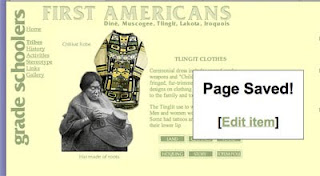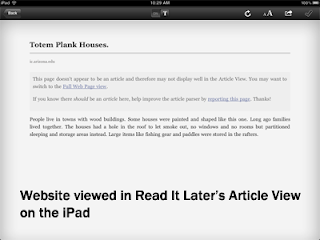Before Apple clarified its iTunes store policies, it was common practice for educators to pay for an app one time and then load it on several devices. With the advent of the Volume Purchase Program and the new iTunes store Terms of Service, those days are past. If you haven't heard about the (relatively) new iTunes Volume Purchase Program, here's how it works -- at least for us.
First, you have to have an authorized purchaser set up a "master" account known as the Program Facilitator. The Program Facilitator purchases apps and receives the codes for downloading the apps (one code per device).
To get a Program Facilitator account, you have to have an authorized purchaser for your school or district contact your Apple education sales rep. There is limited information about this process on the Volume Purchase Program FAQ page. This is the only part of the process I am a little fuzzy on, as it was handled at the district level through our purchasing department.
Before you can buy an app, you need a Volume Voucher. This is essentially code you purchase and enter on the Volume Purchase Program site so you can buy apps. Vouchers can be purchased through your education sales representative. Once you have your Program Facilitator account and a Volume Voucher, you log in to volume.itunes.apple.com to redeem the voucher. This adds credit to your Program Facilitator account, which allows you to buy apps.
The Program Facilitator searches for and buys apps. After a short wait, a spreadsheet of Redeem Codes becomes available for download at volume.itunes.apple.com in the Program Facilitator account. Those codes can be distributed to users so they can download the app themselves; or, if you are syncing a set of iPads to a single computer, use one code to download the app and then maintain the rest of the codes for auditing purposes.
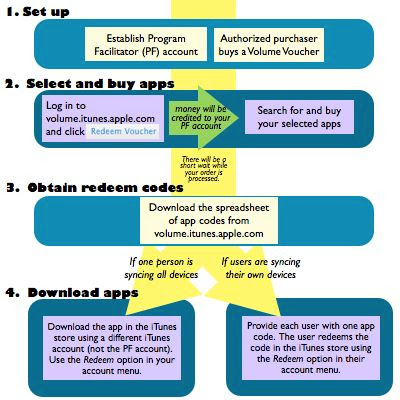
While this process may seem somewhat mysterious, it actually works pretty efficiently. It's nice to be able to receive codes that can be distributed to teachers or other uses who manage their own syncing, and although the price is considerably more than only buying the app once, at least most apps are discounted approximately 50%.