The teacher logs in to a single shared account at readitlaterlist.com. There are a variety of third-party plug-ins and applications for managing Read It Later content, but so far I am content with the Read It Later bookmarklet. By dragging the bookmarklet to your Safari bookmarks bar, you enable your browser to save and tag web pages for future access.
When you click the Read It Later bookmarklet, a box pops up
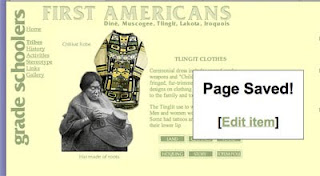
telling you the page has been saved. You can then tag or rename that page if you wish. I am tagging links with the room number of the students who will need the link, as well as the general topic. First graders are studying Native Americans right now, so I have tagged this page as 106 tlingit. Students in 106 who are studying the Tlingit tribe will be able to find this resource easily on the iPad.
When viewing pages on the iPad in the Read It Later app, students can choose either the article view (text only) or the full web page view. The pages are downloaded to the iPad when the app is opened, so you can access the article later without an Internet connection.
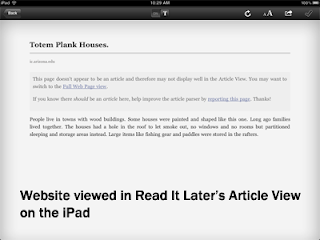
Students can also add and tag sites as their research skills become more sophisticated, making Read It Later a handy shared repository of sites to support learning and research.
There are other apps, such as Instapaper and Evernote, that have similar functionality. I like the simplicity of Read It Later for our young students, but you may want to investigate other apps as well.
No comments:
Post a Comment